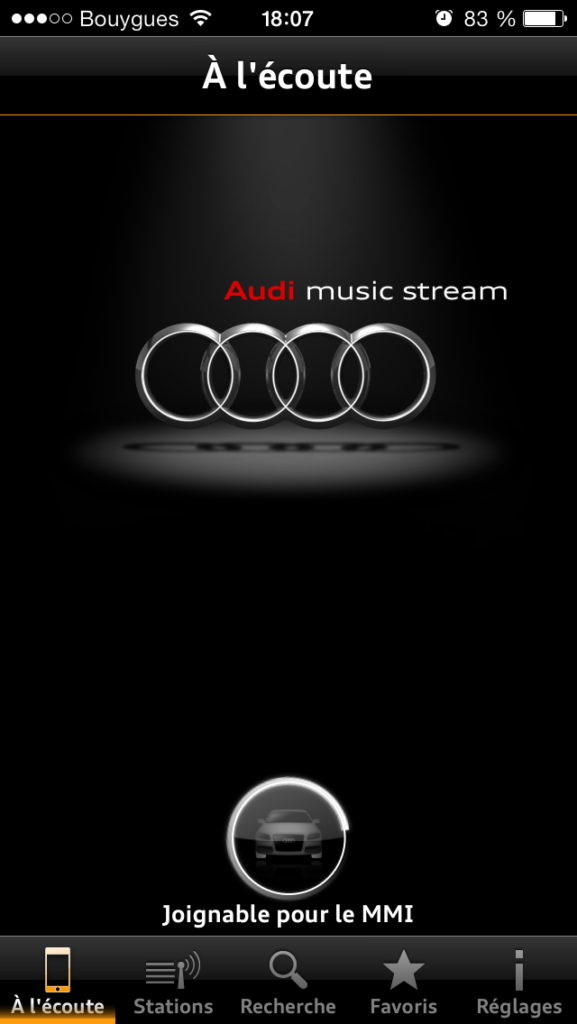Purpose: Allows you to activate Wifi WLAN (hot spot) on the MMI 3G PLUS and listen to music from your audio player (iOS or Android) using the “Audi Music Stream” app.
WARNING: You must have activated the Hidden Menu(Activate MMI 3GPhidden menu ).
Press CAR + MENU (for 6s)
diagnose -> settings -> wlan_settings -> Check WLAN activation
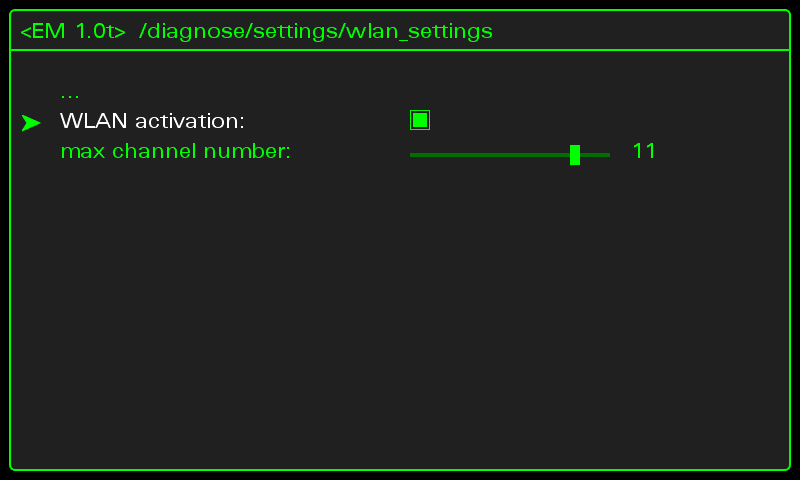
diagnose -> settings -> ami_aux -> Select AUX [enabled] 1/2
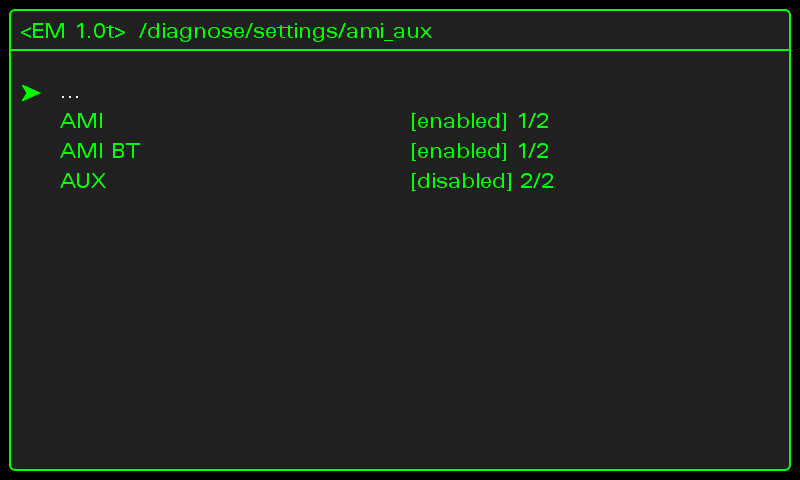
Restart MMI
Press MENU + Wheel + Top Right button.
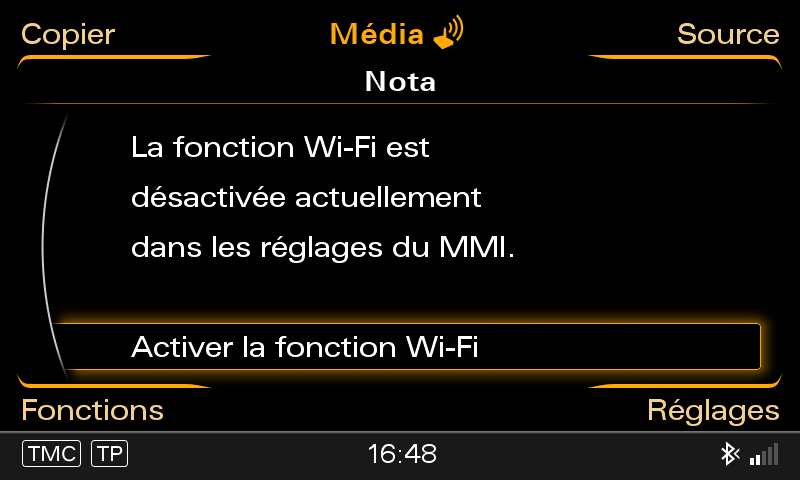
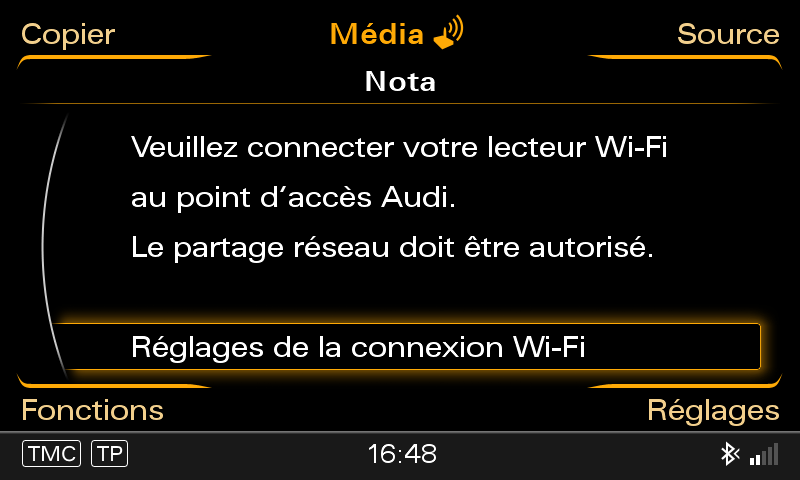
After the reboot, new menu items are available in the MMI under Phone and Media.
WLAN parameters can be changed here, e.g. SSID, password, etc.
The smartphone can now be connected via WLAN and the “Audi Music Stream” application can be launched.
Under Media, you select the WLAN device as the source, e.g. “my iPhone”, and can then use the MMI to navigate the smartphone’s directory structure and select music files for playback.