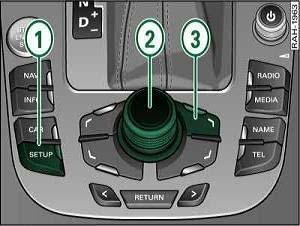Purpose: to change the Splash Screen of the MMI 3G.
For a custom logo see tuto: A4 (B8) – MMI 3G/3GP custom start logo
Proceed :
To continue, you must first activate the hidden MMI menu (Green Menu).
To activate the MMI hidden menu (Green Menu) : Activate MMI 3G Hidden Menu
Step 1: Change the start logo in the hidden menu
Press CAR + SETUP for 6 sec to bring up the hidden menu.
car -> carcodingvehicle -> configuration line
Select the desired display:
[unknown] 1/5 (Standard home screen)
[standard] 2/5 (Standard welcome screen)
[S-line] 3/5 (Standard welcome screen)
[S-model] 4/5 (S welcome screen depending on model)
[RS-Model] 5/5 (RS welcome screen)
Then select “Update Splashscreen (according car line)”.
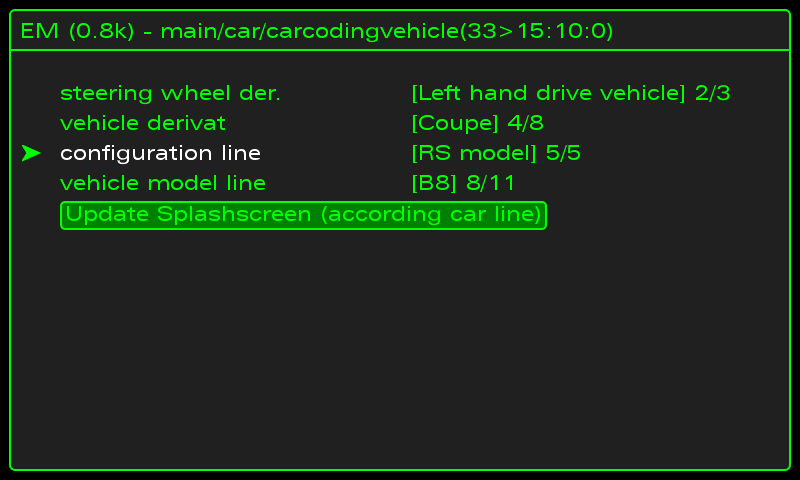
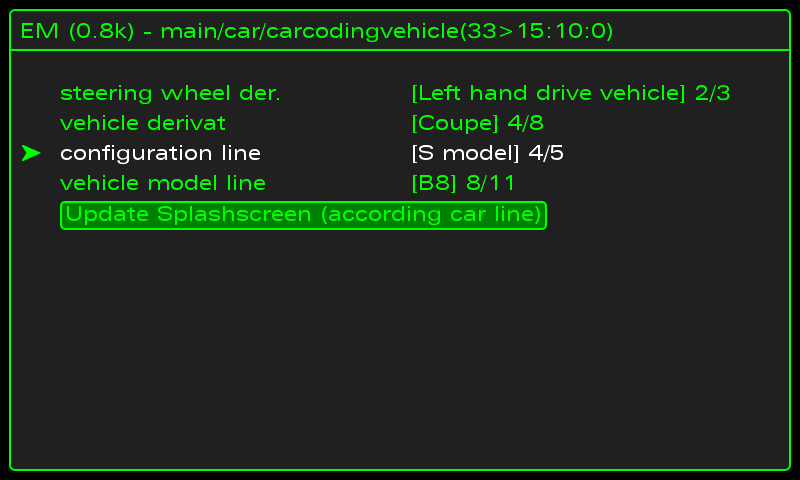
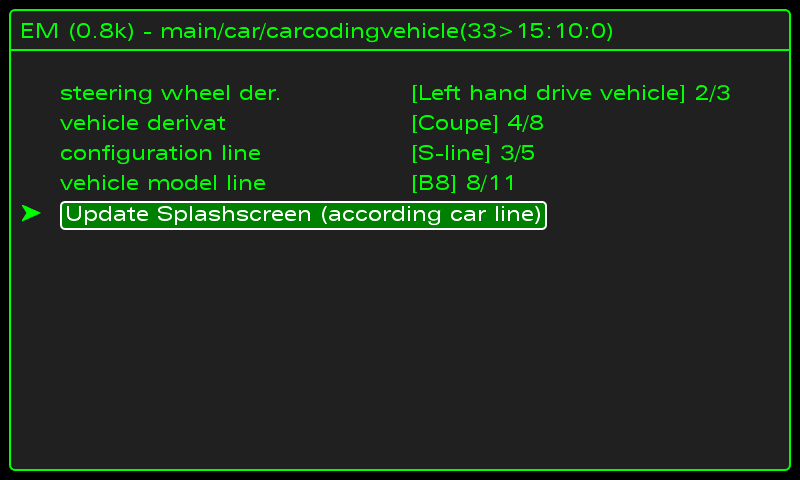

Step 2: Restart MMI
Simultaneously press SETUP or MENU (1) + Central knob (2) + Top right knob (3)