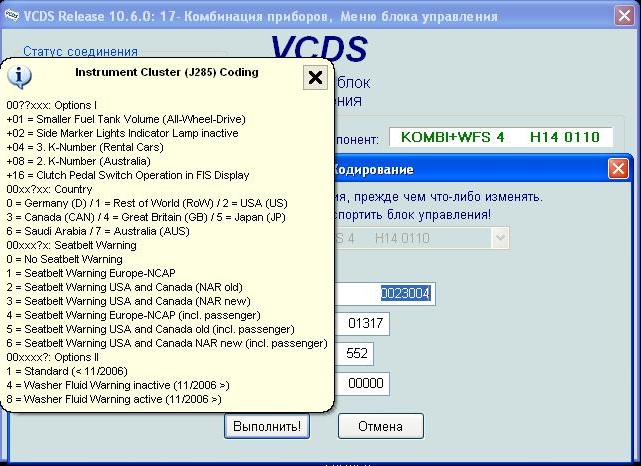Purpose: To suppress the audible alarm and the warning light on the speedometer when driving without a seatbelt.
Please note: This modification does not work on all A4 (B6) models. On some European vehicles, the belt alarm is already deactivated.
Procedure:
1 – Engine off, ignition off, connect your official VAG-COM VCDS cable to the computer, then plug the other end into your vehicle’s diagnostics socket.
2 – Switch on the ignition, then run the VCDS program.
Line 1:
3 – Click on “Select”, then click on “17 – Instruments”. 1 – Engine off, ignition off, connect your official VAG-COM VCDS cable to the computer, then plug the other end into your vehicle’s diagnostics socket.
4 – Click on “Coding 07”.
5 – Option1: Replace the penultimate coding digit (00xxx?1) with 0.
Option2: (If the penultimate digit of the coding is already 0 ). Subtract 2 from the first two digits of the code (00??xx1).
.
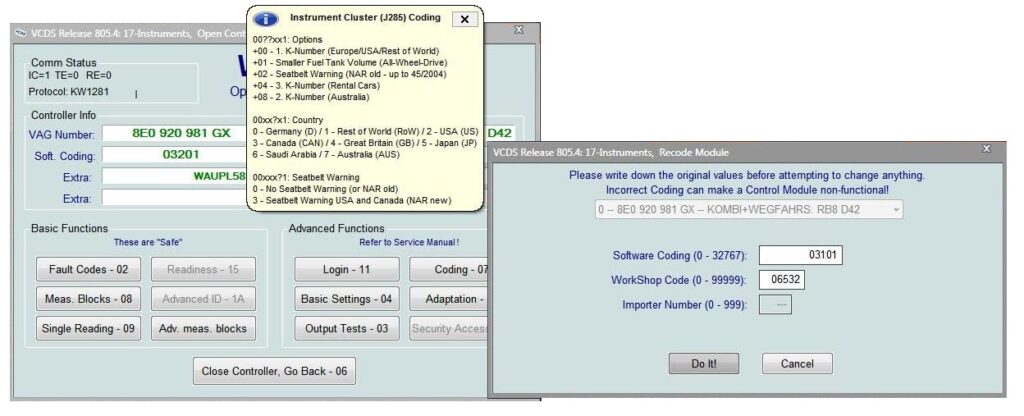
In the example above, the initial coding (with belt alarm) is: 03101 (so option 2 is selected).
To delete the belt alarm, simply recode as follows: 01101 (03 – 02 = 01)
OR
Line 1:
3 – Click on “Select”, then click on “17 – Instruments”.
4 – Click on “Coding 07”.
5 – Put 0 in the penultimate digit of the code (00xxx?x).