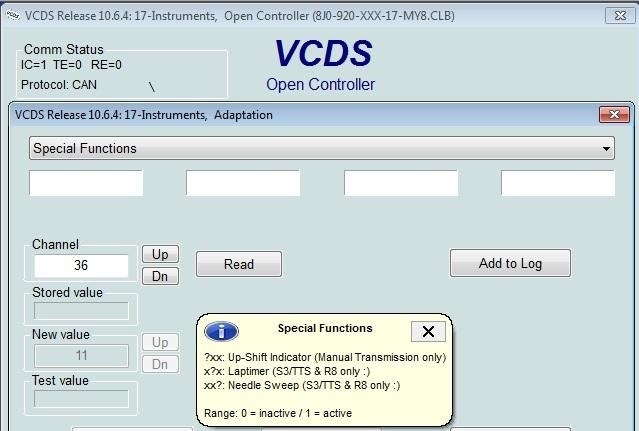Purpose: to add the stopwatch to the ODB (on-board computer).
ATTENTION: Only for S3 and A3 Facelift compatible according to meter.
Procedure:
1 – Engine off, ignition off, connect your official VAG-COM VCDS cable to the computer, then plug the other end into your vehicle’s diagnostics socket.
2 – Switch on the ignition and run the VCDS program.
Line 1:
3 – Click on “Select”, then click on “17 – Instruments”.
4 – Click on ” 10 – Adaptation
5 – Select Channel 36 “Special Functions”
Add +1 to the existing value as specified in the bubble (x?x).
Example: origin value 01 or 1: change to 11 / origin value 00: change to 10 / origin value 000: change to 010