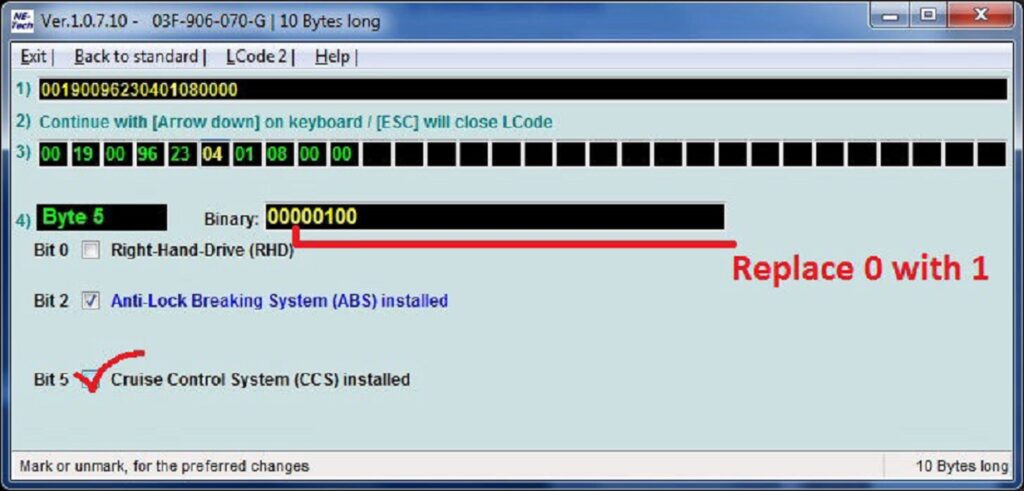Purpose : to activate the cruise control (retrofit).
(Modification only possible after retrofit of cruise control switch)
Proceed :
1 – Engine off, ignition off, connect your official VAG-COM VCDS cable to the computer, then plug the other end into your vehicle’s diagnostics socket.
2 – Switch on the ignition and run the VCDS program.
Line 1:
3 – Click on “Select”, then click on “01-Motor”.
4 – Click on “Coding II (11) or Login 11”.
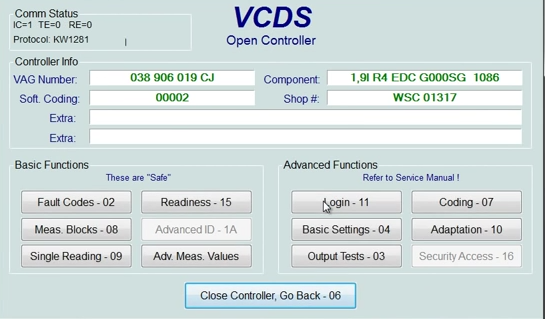
5 – Then enter code 11463, then OK (Do It!)
The code 11463 is used to activate the controller, to deactivate it if necessary the code is 16167.
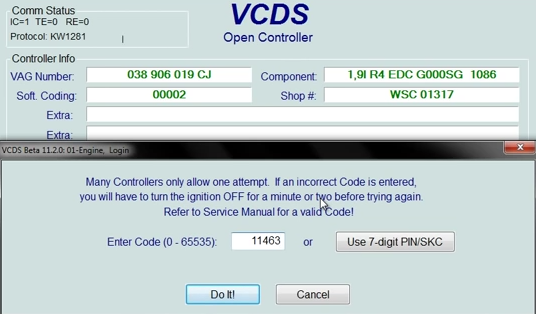
Line 2:
3 – Click on “Select”, then click on “16 – Multifunction handwheel”.
4– Click on “Coding – 07”.
For GOLF 6 :
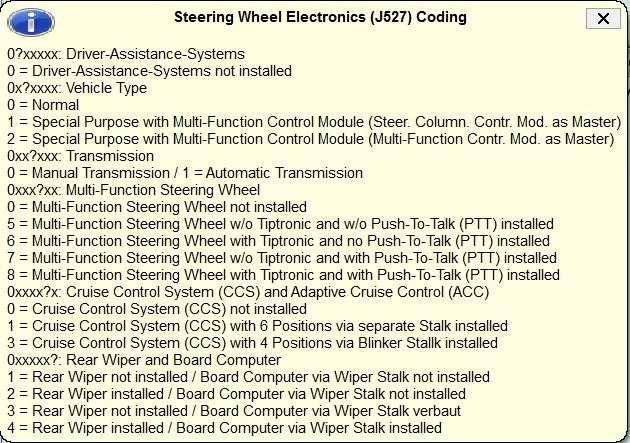
5 – Options: We note in the penultimate section (0xxxx?x):
0 = No regulator installed (CCS not installed)
1 = Regulator installed with 6 positions on a separate switch (CCS with 6 positions …. etc)
3 = Regulator installed with 4 positions on the blinker switch (CCS with 4 positions via Blinker Stalk)
So replace the “?” with the 3 for commodo regulator.
For AUDI A3 8P :
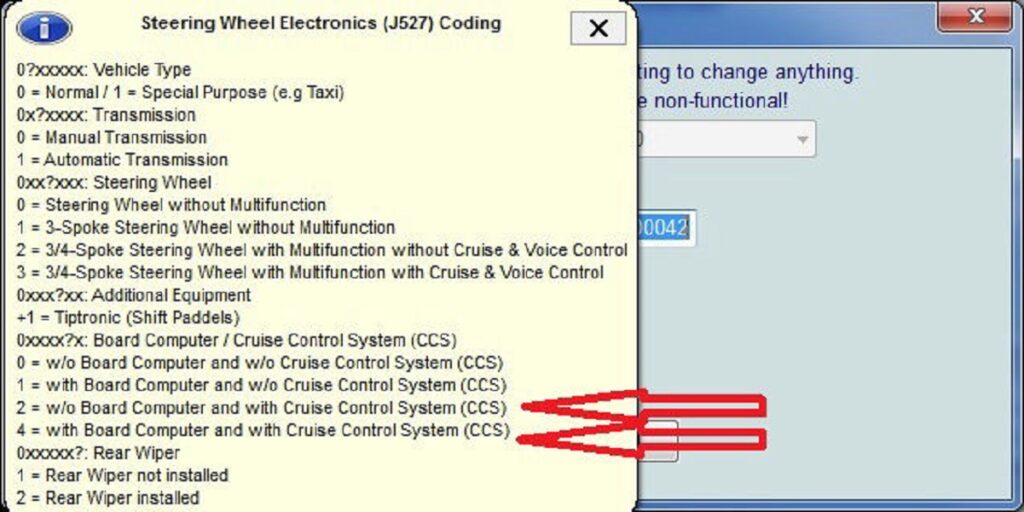
0xxxx? X
Options
0 = no on-board computer, no cruise control.
1 = on-board computer, no cruise control.
2 = no on-board computer, cruise control.
4 = on-board computer, cruise control.
5 – Select the “Long Coding Helper”. In byte 5, replace 0 by 1. Set bit 5.