
Purpose : to activate the AUX-IN input. After installing the jack plug on the car radio connector or a Bluetooth kit (RNS-E or Generation II+ Concert, Chorus and Symphony), you can select AUX-IN in Source. For a BT module, if you have the AMI option, deactivate it. (Retrofit)
Proceed :
1 – Engine off, ignition off, connect your official VAG-COM VCDS cable to the computer, then plug the other end into your vehicle’s diagnostics socket.
2 – Switch on the ignition and run the VCDS program.
Line 1 (For RNS-E !) :
3 – Click on“Select” then click on“37 – Navigation” .
4 – Click on“Codage- 07”.
5 – Modify the penultimate digit by adding 4(e.g. replace xxxxx1xwith xxxxx5x).
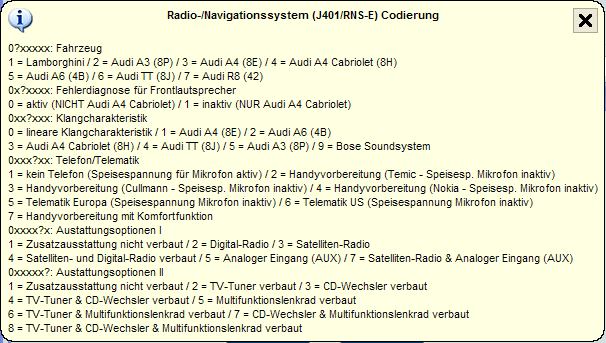
Line 2 (For Generation II+ Concert, Chorus and Symphony):
3 – Click on ” Select ” then click on“56 – Radio” .
4– Click on“Codage- 07“.
5 – Modify the second digit by adding +4 (0?x0xxx):
+1 = Analog input (AUX)
+2 = Multifunction steering wheel
+4 = Telephone
