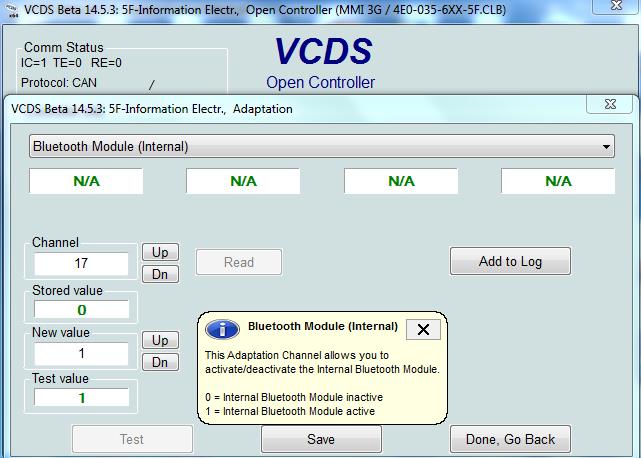Purpose: to activate Bluetooth with an Audi MMI 3G PLUS.
Procedure:
1 – Engine off, ignition off, connect your official VAG-COM VCDS cable to the computer, then plug the other end into your vehicle’s diagnostics socket.
2 – Switch on the ignition and run the VCDS program.
To continue, you must first activate the hidden MMI menu (Green Menu).
To activate the MMI hidden menu (Green Menu) : Activate MMI 3GP Hidden Menu
Step 1: Activate Bluetooth in the hidden menu
Press CAR + MENU for 6 sec to bring up the hidden menu.
diagnostics > settings > tel_settings -> Select “HFP activation”
diagnose > settings > tel_settings -> Select “BT activation”
diagnostics > settings > tel_settings -> Select “BT defaut visibility” to [auto] 1/3
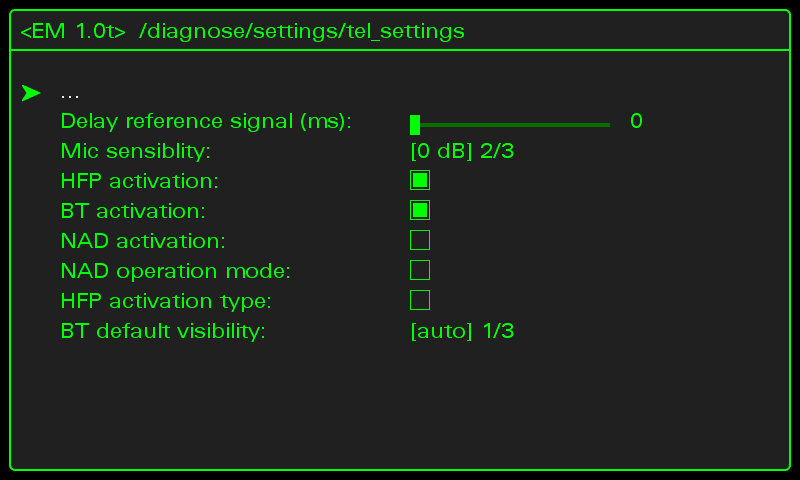
diagnose -> settings -> ami_aux -> Select AMI BT [enabled] 1/2
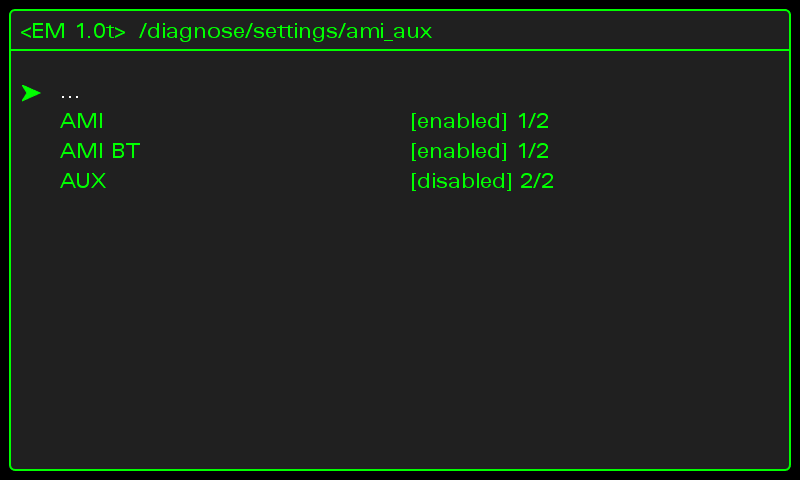
Step 2: Restart MMI
Press MENU + Wheel + Top Right button.
Step 3: Bluetooth activation with VCDS
3 – Click on ” Select” and then click on ” “.5F – Information Electr.” .
4 – Click on “Adaptation – 10”.
5 – Choose Channel 17 then set the value to 1