
Purpose: to activate an alarm with horn in the event of intrusion into the vehicle, and to lock the vehicle if the door is opened.
Warning! There are 11 lines of coding to do here.
For Superb phase 1 without original alarm!
Procedure:
1 – Engine off, ignition off, connect your official VAG-COM VCDS cable to the computer, then plug the other end into your vehicle’s diagnostics socket.
2 – Switch on the ignition and run the VCDS program.Procedure: 1 – Engine off, ignition off, connect your official VAG-COM VCDS cable to the computer, then plug the other end into your vehicle’s diagnostics socket.
Line 1:
3 – Click on“Select”, then click on“09 – Cent. Elect.”.
4 – Click on“Security Access – 16” then enter the code“31347”.
5 – Click on“Coding – 07”. then click on“Long Coding Wizard”.
6 – Select byte“12”
Then check that Bit“0”“Anti-theft-System installed/Active” and Bit“6”“Start Anti-theft Alarm delay with Mechanical” are checked.
Line 2:
3 – Click on“Select”, then click on“09 – Cent. Elect.”.
4 – Click on“Security Access – 16” then enter the code“31347”.
5 – Click on“Adaptation – 10”.
6 – On this page, at the very top, there is a drop-down menu.
In this drop-down menu, choose“Additional functions – Signalhorn ohne KL 15”.
7 – On the same page, there’s a second drop-down menu at the bottom
of the page.
Select“active” and confirm.
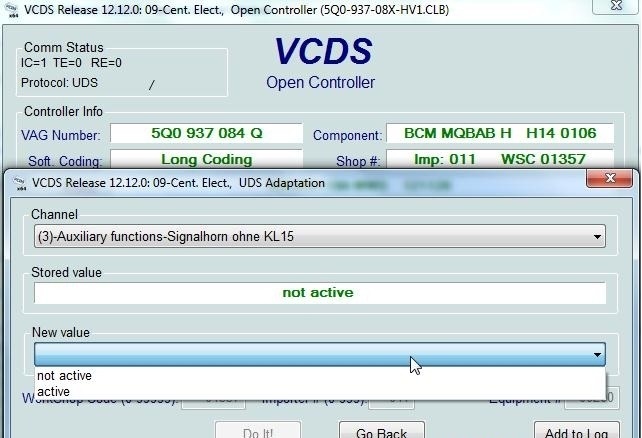
Line 3:
3 – Click on“Select”, then click on“09 – Cent. Elect.”.
4 – Click on“Security Access – 16” then enter the code“31347”.
5 – Click on“Adaptation – 10”.
6 – On this page, at the very top, there is a drop-down menu.
In this drop-down menu, choose“Anti-theft protection – Akustischer Alarm Signalhorn”.
7 – On the same page, there’s a second drop-down menu at the bottom
of the page.
Select“active” and confirm.
Line 4:
3 – Click on“Select”, then click on“09 – Cent. Elect.”.
4 – Click on“Security Access – 16” then enter the code“31347”.
5 – Click on“Adaptation – 10”.
6 – On this page, at the very top, there is a drop-down menu.
In this drop-down menu, choose“Anti-theft protection – Alarmsignal”.
7 – On the same page, you’ll find a second drop-down menu at the bottom
of the page.
On this menu, select“frequency modulated” and confirm.
Line 5:
3 – Click on“Select”, then click on“09 – Cent. Elect.”.
4 – Click on“Security Access – 16” then enter the code“31347”.
5 – Click on“Adaptation – 10”.
6 – On this page, at the very top, there is a drop-down menu.
In this drop-down menu, choose“Anti-theft protection – DWA Alarmverzoegerung”.
7 – On the same page, there’s a second drop-down menu at the bottom
of the page.
Select“not active” and confirm.
Line 6:
3 – Click on“Select”, then click on“09 – Cent. Elect.”.
4 – Click on“Security Access – 16” then enter the code“31347”.
5 – Click on“Adaptation – 10”.
6 – On this page, at the very top, there is a drop-down menu.
In this drop-down menu, choose“Anti-theft protection – DWA Camper Modus”.
7 – On the same page, there’s a second drop-down menu at the bottom
of the page.
Select“not active” and confirm.
Line 7:
3 – Click on“Select”, then click on“09 – Cent. Elect.”.
4 – Click on“Security Access – 16” then enter the code“31347”.
5 – Click on“Adaptation – 10”.
6 – On this page, at the very top, there is a drop-down menu.
In this drop-down menu, choose“Protection antivol – Sirenen Alarmzahl”.
7 – On the same page, you’ll find a second drop-down menu at the bottom
of the page.
On this menu, select“10 alarms” and confirm.
Line 8:
3 – Click on“Select”, then click on“09 – Cent. Elect.”.
4 – Click on“Security Access – 16” then enter the code“31347”.
5 – Click on“Adaptation – 10”.
6 – On this page, at the very top, there is a drop-down menu.
In this drop-down menu, choose“Anti-theft protection – uberwachung Innenentriegelungshebel”.
7 – On the same page, there’s a second drop-down menu at the bottom
of the page.
Select“not active” and confirm.
Line 9:
3 – Click on“Select”, then click on“09 – Cent. Elect.”.
4 – Click on“Security Access – 16” then enter the code“31347”.
5 – Click on“Adaptation – 10”.
6 – On this page, at the very top, there is a drop-down menu.
In this drop-down menu, choose“Protection antivol – Verzoegerung Panikalarm”.
7 – On this same page, there is a second drop-down menu, but at the bottom
of the page.
On this menu, select“keine verzoegerung” and confirm.
Line 10:
3 – Click on“Select”, then click on“09 – Cent. Elect.”.
4 – Click on“Security Access – 16” then enter the code“31347”.
5 – Click on“Adaptation – 10”.
6 – On this page, at the very top, there is a drop-down menu.
In this drop-down menu, choose“Dynamic flashing modes – DWA_Alarm_Blinken”.
7 – On the same page, there’s a second drop-down menu at the bottom
of the page.
Select“not active” and confirm.
Line 11:
3 – Click on“Select”, then click on“09 – Cent. Elect.”.
4 – Click on“Security Access – 16” then enter the code“31347”.
5 – Click on“Adaptation – 10”.
6 – On this page, at the very top, there is a drop-down menu.
In this drop-down menu, choose“Dynamic flashing modes – Taxi alarm flashing.”
7 – On the same page, there’s a second drop-down menu at the bottom
of the page.
Select“not active” and confirm.
